-
Products
- Local Securities
- China Connect
- Grade Based MarginNEW
- Stock Borrowing & Lending
- IPO
- Stock Options
- Foreign Stocks
- Unit Trust
- Local Futures
- Foreign Futures
- Forex
- Bullion
- Insurance Services
- Bond
- Monthly Investment Plan
- Mortgage
- Other Services
- Surplus Cash Facility
- Phillip Premier
- Latest Insurance Promotion<
- ETF
- Capital Management
- Research
- Market Info
- Education Center
- Phillip Apps
- Customer Service
- About Us
-
Surplus Cash Facility
Platform News
How To Update Internet Explorer
Monday, March 4, 2019  8059
8059
Please be aware that some CSS3 properties and HTML5 elements are not fully supported in IE10, or require prefixed properties for full functionality.
You can download Internet Explorer directly from Microsoft
1. Click the START icon

2. Type "Internet Explorer"in the searching box
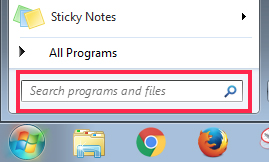
Choose“Internet Explorer”
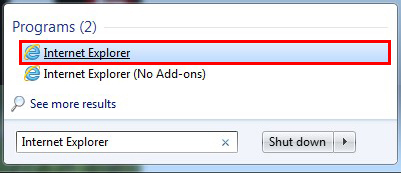
3. Click the“Setting”button on the right top corner
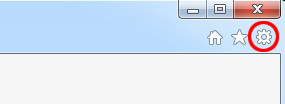
4. Choose“About Internet Explorer”in the Setting menu
.jpg)
5. Tick the box beside "Install new versions automatically, then click“Close”
.jpg)
.jpg)
Top of Page
|
Customer Service Department (General Enquiries) Tel : (852) 2277 6555 Fax : (852) 2277 6008 Email : cs@phillip.com.hk Enquiry & Support Branches The Complaint Procedures |
About Us Phillip Securities Group Join Us Phillip Network Phillip Post Phillip Channel Latest Promotion |
E-Check Login |
Investor Notes Free Subscribe |
|




