-
Products
- Local Securities
- China Connect
- Grade Based Margin
- Stock Borrowing & Lending
- IPO
- Stock Options
- Foreign Stocks
- Unit Trust
- Local Futures
- Foreign Futures
- Forex
- Bullion
- Insurance Services
- Bond
- Monthly Investment Plan
- Mortgage
- Other Services
- Surplus Cash Facility
- Phillip Premier
- Latest Insurance Promotion<
- ETF
- Smart Minor (Joint) Account
- Capital Management
- Research
- Market Info
- Education Center
- Phillip Apps
- Customer Service
- About Us
-
Surplus Cash Facility
fps-deposit
Please note that the temporary fund displayed when depositing Chinese Yuan (CNY) is its current Hong Kong Dollar (HKD) exchange rate value, for reference only. The actual deposit shown in that day's statement will be in CNY.
When making payments, please confirm that the correct mobile phone number for:
Local Stock (HKD): 96908828
Local Stock (CNY): 96908838
is entered, and that the payee name displayed is Phillip Securities (Hong Kong) Ltd.
Local Futures/Foreign Futures/Forex (HKD): 96908868
is entered, and that the payee name displayed is Phillip Commodities (H.K.) Limited (Note: H.K.in abbreviation. Limited in full form)
What are the benefits of using FPS?
We are offering a new service that not only allows clients to make deposits in near-real-time, but also:
1. Not need to provide additional supporting documents to confirm the deposit;
2. Be able to see the deposit in POEMS/SATS in as few as two minutes, depending on the payment bank; and
3. Benefit from 24-hour availability, including weekends and public holidays.
With this system, clients can enjoy the increased efficiency of FPS, without having to worry about calling or sending deposit proof to us.
*The maximum amount of temporary funds we allow is HKD equivalent 1,000,000 per transaction. These temporary funds are automatically added.
Please note that in order for clients to not need to provide a deposit confirmation to us, that your:
a. depositing bank account must be the same bank account as one of your registered accounts with Phillip;
b. account number at Phillip (eg.P123456, Local futures: 123456; Foreign futures: F123456; Forex: 123456) must be typed in the reference ("Message to Beneficiary") section, with no spaces or other characters; and 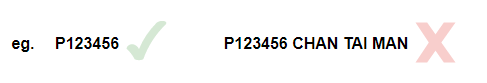
c. Depositing bank account name is exactly the same as your registered name at Phillip.
Please note that this service is currently only available for Hong Kong local stock, and only supports Hong Kong Dollars (HKD) and Chinese Yuan (CNY) at present.
Note for clients using CMB/Wing Lung:
There may not be a reference field for you to input your Phillip account number. However, if your bank account number and name is exactly the same as registered with Phillip, we will ensure that your deposit will be credited to you as soon as possible.
1. What is FPS?
Faster Payment System (FPS) is a real-time payment service platform which provides full connectivity between banks. It enables instant cross-bank transfer at no cost, 24 hour service availability. Client can send and receive money with just a mobile number upon successful registration.
2. How can I make sure I am depositing to Phillip Securities?
Local Stock (HKD): 96908828
Local Stock (CNY): 96908838
is entered, and that the payee name displayed is Phillip Securities (Hong Kong) Ltd.;
Local Futures/Foreign Futures/Forex (HKD): 96908868
is entered, and that the payee name displayed is Phillip Commodities (H.K.) Limited (Note: H.K.in abbreviation. Limited in full form)
3. How do I know if my deposit has been successfully made?
After clicking ‘Confirm’ for the payment made with your depositing bank, you will be able to see your deposit in:
Local Stock:
POEMS > HK Stock > Teletext > Positions > Fund Trf (POEMS web)
POEMS > Stock > Portfolio > Fund Trf (POEMS App)
SATS > Trade > Positions
Local Futures:
POEMS > HK Futures & Index Options > Futures Trading > TRF (POEMS web)
HK Futures > Portfolio > Account Balance > Fund Trf (POEMS App)
FATS > Indicative Equity > Cash TRF
Foreign Futures:
POEMS>Foreign Futures>Foreign Futures Trading>Financial Summary>Equity (POEMS web)
F Futures > Portfolio > Account Balance > Equity (POEMS App)
FATS>FF Positions>Equity
Forex:
POEMS>Forex>Forex Trading (New)>Balance>Deposit (POEMS web)
Forex > Portfolio > Account Balance > Fund Trf (POEMS App)
You may also receive a confirmation message from your payment bank via SMS and/or Email if the payment was successful. For more information, including your payment history, please contact your payment bank.
4. How do I deposit using FPS?
For us to successfully receive the deposit, the following criteria need to be fulfilled:
a) Depositing bank account must be the same as one already registered with Phillip.
b) Your account number at Phillip (e.g. P123456, Local futures: 123456; Foreign futures: F123456; Forex: 123456) must be typed in the reference section, with no spaces or additional characters.
c) Depositing bank account must be the same name as your name as registered with Phillip.
If you are unable to see your deposit in POEMS / SATS within five minutes, please contact our Customer Service at 2277 6555.
For detailed instructions on how to make deposits via FPS, please click here.
5. Why have I not received my deposit yet?
To ensure that deposits are received and displayed on POEMS/SATS, please make sure to make the deposit with your designated bank account number and input your own Phillip account number (eg.P123456, Local futures: 123456; Foreign futures: F123456; Forex: 123456) with no space and/or other characters. If your deposit was indeed made by a third party, please contact your Account Manager or our Customer Service hotline at 2277 6555.
Please note that 3rd party deposits are NOT accepted. Third-party deposits will be rejected and returned to the depositor’s bank account, or deposited into the depositor’s Phillip account if the depositor has an account with us.
6. Can I make deposits for my family or friends?
We do not accept third-party deposits. If we find that a third-party deposit has been made, we may reject and return the deposit to the depositing bank account, or to the client’s Phillip account if the client has an account with us.
If your deposit was indeed made by a third party, please contact your Account Manager or our Customer Service hotline at 2277 6555.
7. How long does it take for me to see the deposit?
The deposit can be seen in your trading platform in as few as 2 minutes from the moment the deposit is confirmed from your depositing bank.
Please make sure that you are depositing with a bank account registered at Phillip, and that your Phillip account number (e.g. P123456, Local futures: 123456; Foreign futures: F123456; Forex: 123456) is inputted in the customer reference, with no spaces or other characters.
Please note that we do not accept third party deposits; if a third-party deposit is made, the deposit will not be credited to your account.
8. Why is my deposit not shown in my statement?
Deposits made before 5 p.m. the same working day can be seen in the statement of that day. Deposits made after 5pm will be shown in the next working day’s statement.
9. Where do my deposits go?
Deposits made to us will appear in your respective Phillip account. Please note that we currently only accept FPS payments made in Hong Kong Dollars or Chinese Renminbi.
Once a deposit is made successfully, clients will be able to see their deposits in as little as two minutes after logging in the following locations:
Local Stock:
POEMS > HK Stock > Teletext > Positions > Fund Trf (POEMS web)
POEMS > Stock > Portfolio > Fund Trf (POEMS App)
Local Futures:
POEMS > HK Futures & Index Options > Futures Trading > TRF (POEMS web)
HK Futures > Portfolio > Account Balance > Fund Trf (POEMS App)
FATS > Indicative Equity > Cash TRF
Foreign Futures:
POEMS>Foreign Futures>Foreign Futures Trading>Financial Summary>Equity (POEMS web)
F Futures > Portfolio > Account Balance > Equity (POEMS App)
FATS>FF Positions>Equity
Forex:
POEMS>Forex>Forex Trading (New)>Balance>Deposit (POEMS web)
Forex > Portfolio > Account Balance > Fund Trf (POEMS App)
10. Can I use QR code to make deposits?
We do not currently support deposits made via QR codes.
11. What is special about our FPS compared to others?
With this service, clients now do not need to submit deposit proof, with the added convenience of inputting only our phone number and the client's Phillip account number (eg. P123456; Local futures: 123456, foreign futures: F123456; Forex: 123456) to make deposits.
Local Stock (HKD): 96908828
Local Stock (CNY): 96908838
is entered, and that the payee name displayed is Phillip Securities (Hong Kong) Ltd.;
Local Futures/Foreign Futures/Forex (HKD): 96908868
is entered, and that the payee name displayed is Phillip Commodities (H.K.) Limited (Note: H.K.in abbreviation. Limited in full form)
12. Do I need to register for FPS?
Registration is optional; deposits made via e-Banking transfer will be done via FPS if your depositing bank supports FPS.
13. Do I need to add Phillip Securities as a payee?
Adding Phillip Securities is recommended, as it reduces the amount of time inputting deposit information and also increases the payment limit of FPS, which is subject to your depositing bank's allowance.
To understand more regarding the payment limit of different banks, please click here
14. What is the payment limit?
The payment limit is set by each bank and is different across all banks. We do not have a transaction limit for receiving payments; however, the maximum amount of temporary funds we allow is HKD equivalent 1,000,000 per transaction. These temporary funds are automatically added and unlimited.
To understand more regarding the payment limit of different banks, please click here.
*Temporary funds can be found under POEMS > Portfolio (POEMS iPhone app) / Positions (POEMS Android app & POEMS website) > Fund Trf. or SATS > Trade > Positions.
15.Who is eligible for FPS?
Only those registered for e-banking are able to use FPS.
16. I deposited to the wrong payee. Can I cancel my deposit?
As all payments are made in real-time and are final upon confirmation, any payments made are irreversible. Please ensure that the recipient and transfer details as shown below are correct before pressing ‘Confirm’.
When making payments, please confirm that the correct mobile phone number for:
Local Stock (HKD): 96908828
Local Stock (CNY): 96908838
is entered, and that the payee name displayed is Phillip Securities (Hong Kong) Ltd.;
Local Futures/Foreign Futures/Forex (HKD): 96908868
is entered, and that the payee name displayed is Phillip Commodities (H.K.) Limited (Note: H.K.in abbreviation. Limited in full form)
17. What should I do if I don’t see my deposit within five minutes?
If you cannot see your deposit in POEMS/SATS within five minutes, please contact our Customer Service hotline at 2277 6555.
Top of Page
|
Customer Service Department (General Enquiries) Tel : (852) 2277 6555 Fax : (852) 2277 6008 Email : cs@phillip.com.hk Enquiry & Support Branches The Complaint Procedures |
About Us Phillip Securities Group Join Us Phillip Network Phillip Post Phillip Channel Latest Promotion 新闻稿 |
E-Check Login |
Investor Notes Free Subscribe |
|

